Getting Started
Setup NeoAI
Get started with NeoAI in your Unreal Engine project in just a few simple steps.
🚀 Getting Started with NeoAI
Welcome to NeoAI! Follow this step-by-step guide to integrate AI-powered capabilities into your Unreal Engine project.
📥 Step 1: Download the NeoAI Plugin
Access the Dashboard
Navigate to the NeoAI Dashboard and sign in to your account.
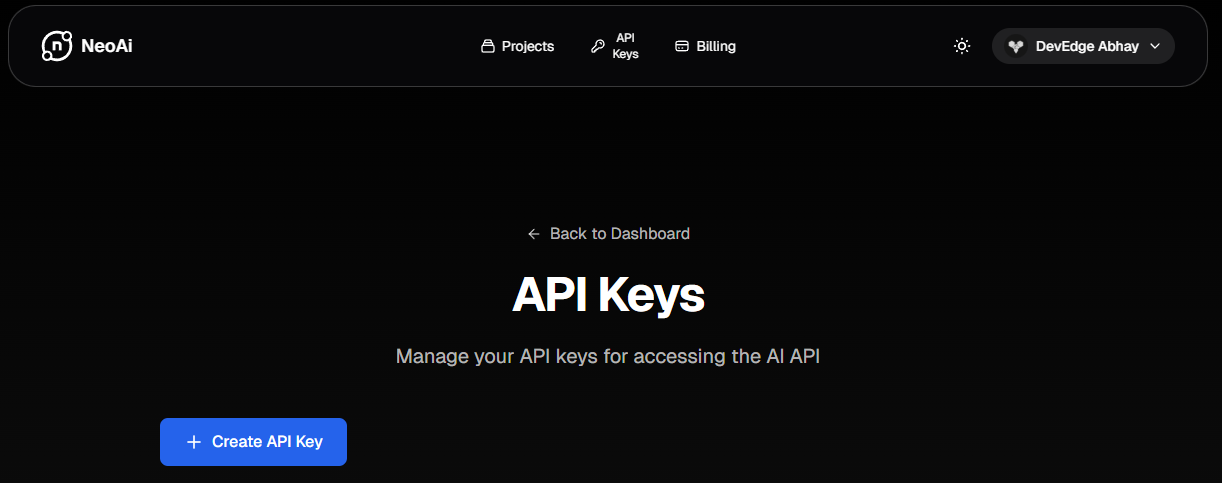
Download Your Plugin
- Locate the Plugin section in your dashboard
- Select and download the plugin version that matches your Unreal Engine version
- Ensure compatibility to avoid integration issues
Extract & Install
- Extract the downloaded archive
- Copy the extracted folder to your project's
Pluginsfolder
YourProject/Plugins/NeoAi/💡 Pro Tip: Make sure your Unreal Engine project is closed before copying the plugin files.
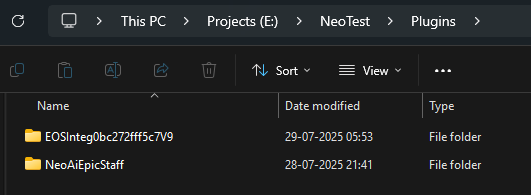
🔧 Step 2: Dashboard Configuration
Create API Key
- In the Dashboard, navigate to the API section
- Generate a new API Key
- 🔐 Keep it secure - treat it like a password!
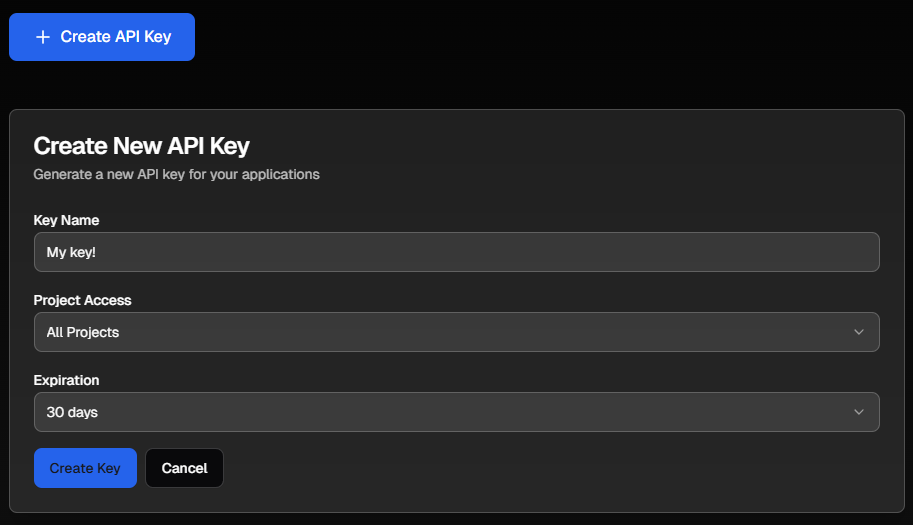
Set Up Your Project
Create a new project with the following details:
- Name: Your project identifier
- Version: Select your Unreal Engine version
- Description: Brief overview of your project
- Rules: Optional project-specific configurations
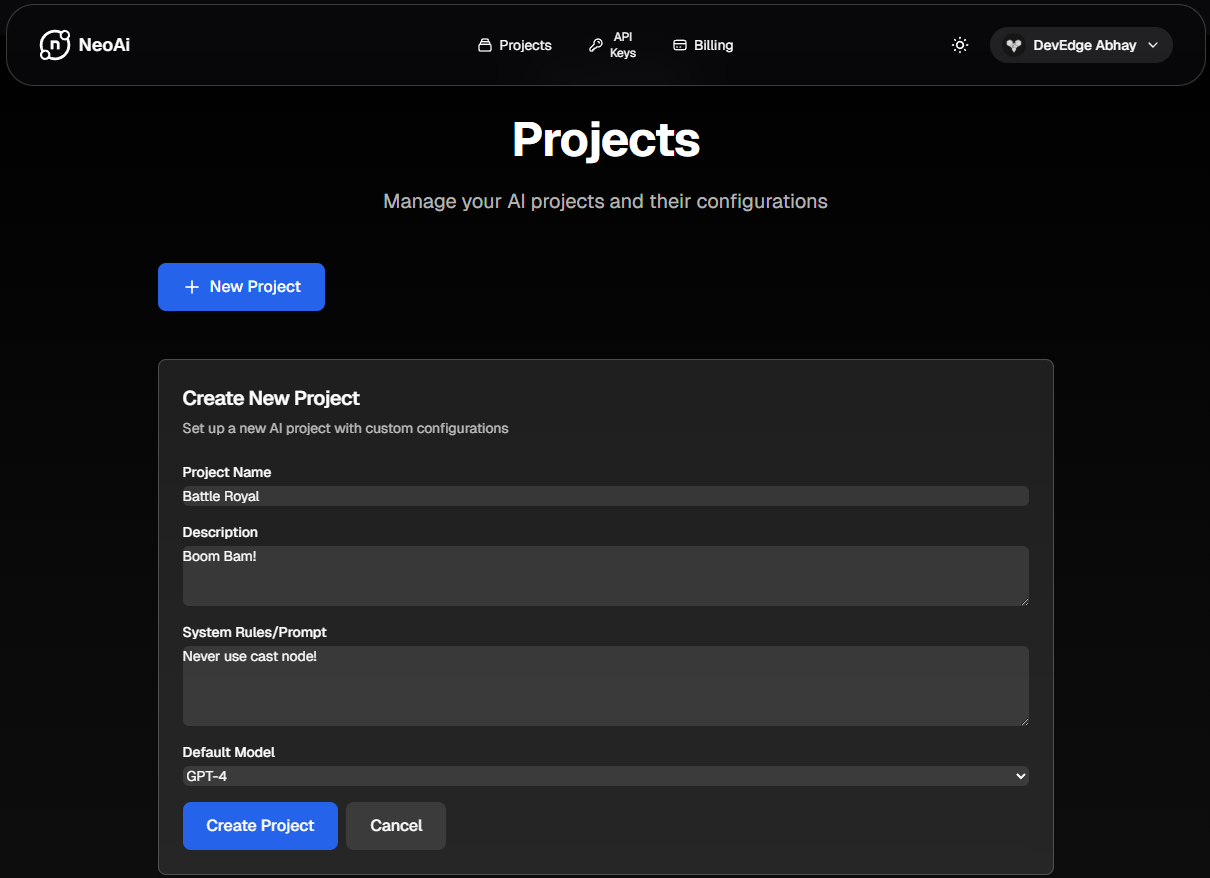
Get Your Project ID
- Click on your newly created project
- Copy the Project ID from the top of the page
- You'll need this for plugin configuration
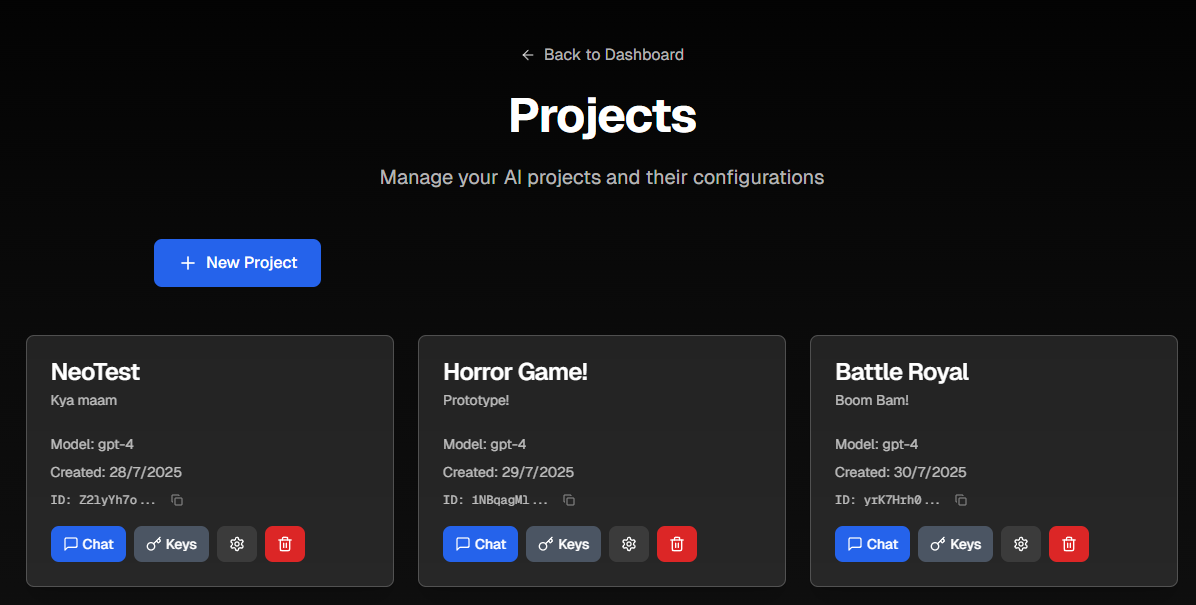
⚙️ Step 3: Plugin Configuration
Open Project Settings
- Launch your Unreal Engine project
- Navigate to Edit → Project Settings
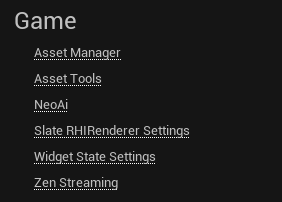
Configure NeoAI
- Go to Game → NeoAI in the settings panel
- Enter your Project ID and API Key from the dashboard
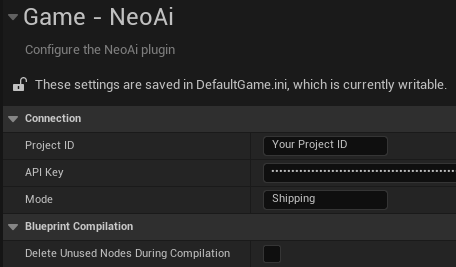
Save
- Close your project settings
🎉 You're Ready to Go!
🌟 Congratulations!
NeoAI is now integrated into your Unreal Engine project. You can start leveraging the power of AI to enhance your game development workflow!
Next Steps
- Explore the NeoAI features in your project
- Check out our documentation for advanced usage
- Join our community for tips and support
Need Help? If you encounter any issues during setup, please check our troubleshooting guide or contact our support team.