Guides
Free Unlimited Usage Guide
Get unlimited AI queries by bringing your own API keys through OpenRouter, Gemini, and OpenAI free tiers.
🔑 Free Unlimited Usage Guide
Get unlimited AI queries for NeoAI by leveraging free tiers from Google Gemini and OpenAI through OpenRouter's BYOK (Bring Your Own Keys) system.
💡 How It Works
NeoAI supports OpenRouter, which allows you to bring your own provider API keys. Since both Google Gemini and OpenAI offer generous free tiers, you can get near-unlimited usage at minimal cost.
Cost Breakdown
- OpenRouter BYOK Fee: Only 5% of normal OpenRouter pricing
- Gemini 2.5 Pro: FREE up to 100 requests/day (250k tokens/minute)
- OpenAI GPT-4: FREE tier available with usage limits
- Total Cost: Practically $0 for most users
🚀 Step 1: Set Up OpenRouter Account
- Create Account: Go to OpenRouter.ai and sign up
- Add Credits: Add a small amount ($5-10) for the 5% BYOK fee
- Access Settings: Navigate to your account settings to manage API keys
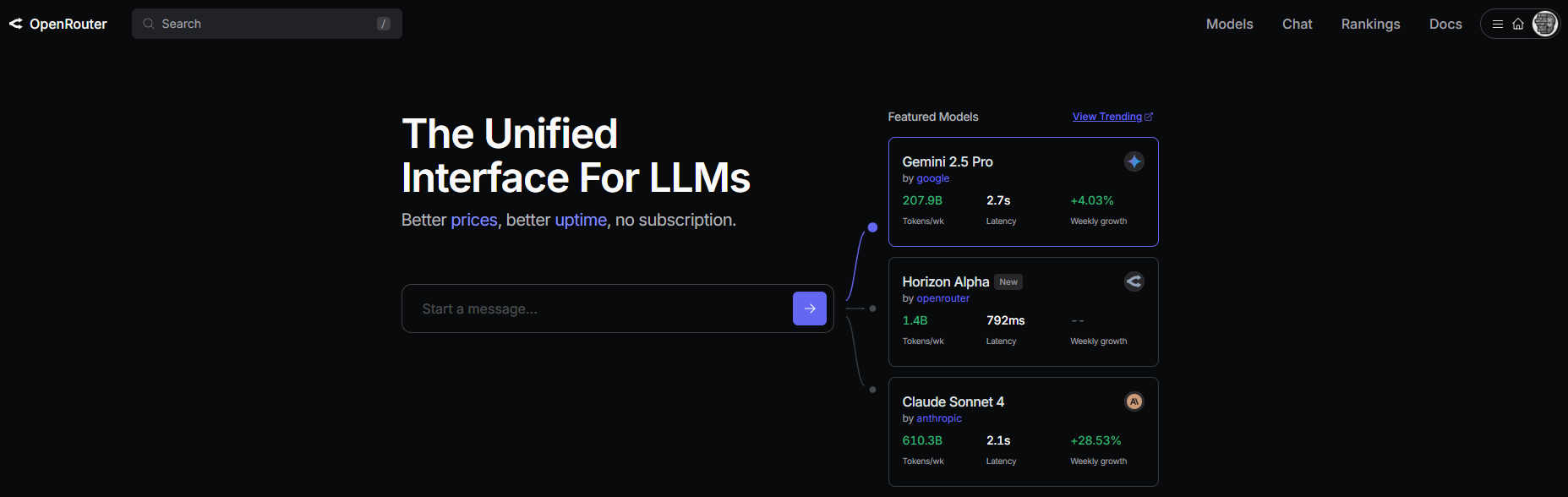
🎯 Step 2: Get Google Gemini API Key (Recommended)
Gemini 2.5 Pro offers the best free tier for NeoAI usage.
Create Gemini API Key
- Visit Google AI Studio: Go to aistudio.google.com
- Sign In: Use your Google account
- Get API Key:
- Click "Get API Key"
- Select "Create API Key in new project" or use existing project
- Copy your API key
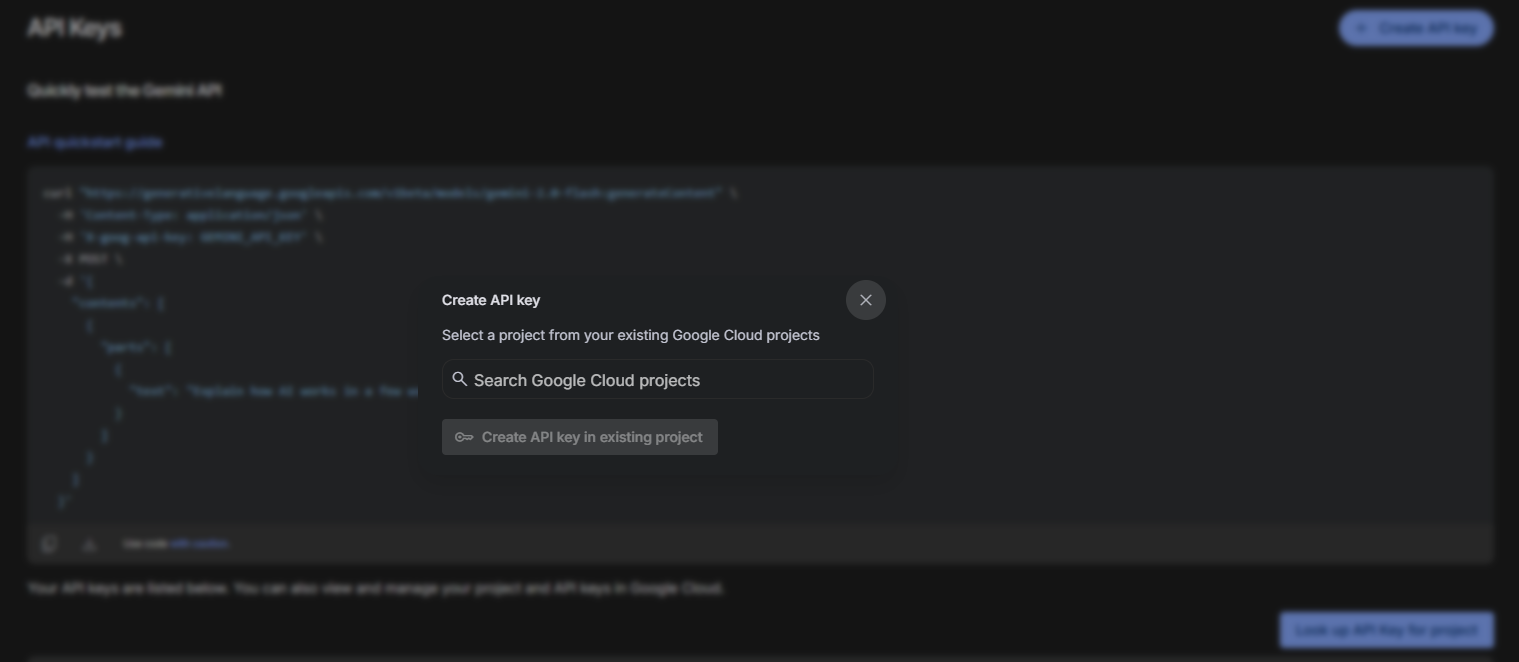
Gemini Free Tier Limits
- Model: Gemini 2.5 Pro
- Requests: 5 RPM (requests per minute)
- Tokens: 250,000 TPM (tokens per minute)
- Daily: 100 requests per day
- Cost: 100% FREE
💡 Perfect for NeoAI: These limits are ideal for most Unreal Engine development workflows.
🔧 Step 3: Add Gemini Key to OpenRouter
- Go to OpenRouter Settings: Navigate to your OpenRouter account settings
- Find "Provider Keys": Look for the API Keys or Provider Keys section
- Add Google Key:
- Select "Google" as provider
- Paste your Gemini API key
- Enable "Always use this key" to avoid fallback charges
- Save Settings
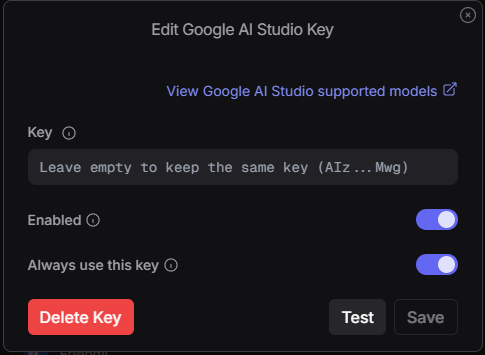
🎛 Step 4: Configure NeoAI with OpenRouter
- Open NeoAI Settings: In your NeoAI plugin/application
- Set API Provider: Select "OpenRouter" as your AI provider
- Add OpenRouter Key: Enter your OpenRouter API key
- Select Model: Choose
google/gemini-2.5-profrom the model list - Test Connection: Run a test query to verify setup
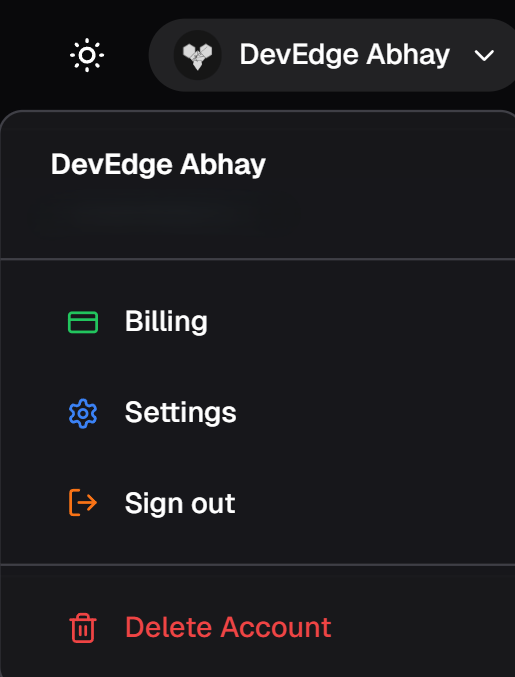
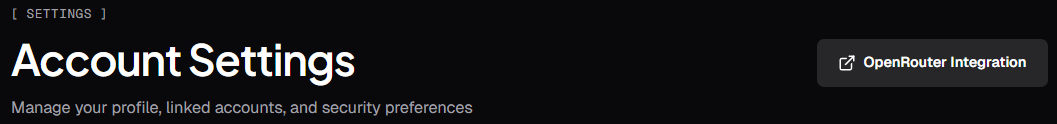
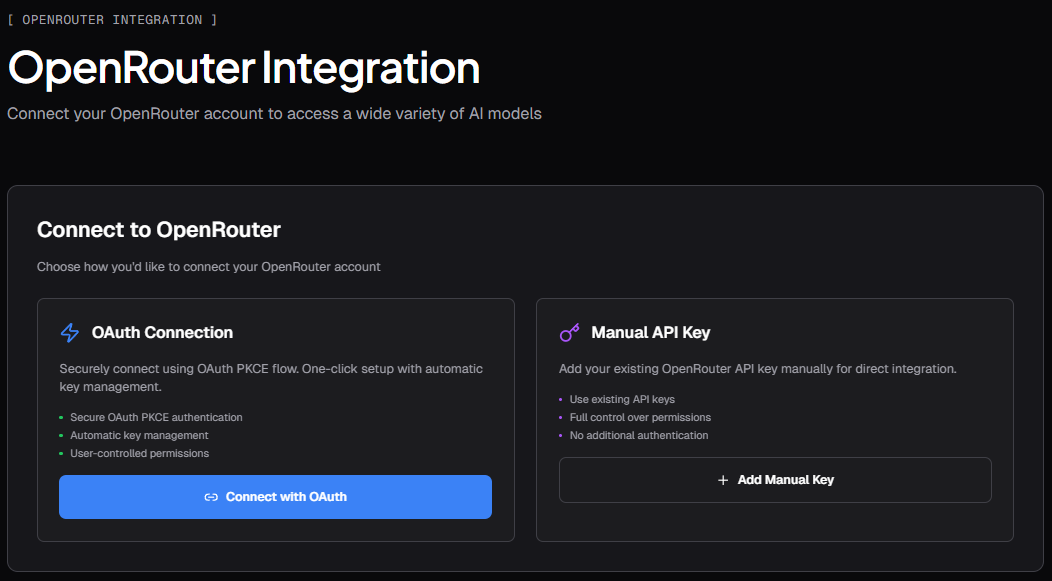
🚨 Troubleshooting
Common Issues
"Rate limit exceeded"
- Wait 1 minute and retry (Gemini: 5 RPM limit)
- Check daily quota usage
"API key invalid"
- Verify key was copied correctly
- Check if key has required permissions
- Ensure provider account is active
"No response from AI"
- Verify OpenRouter has credits for 5% BYOK fee
- Check internet connection
- Try switching to backup model
📈 Cost Examples
Typical Daily Usage (50 requests)
- Gemini Free Tier: $0.00
- OpenRouter BYOK Fee: $0.00 (within free limits)
- Total: $0.00
Heavy Usage (200 requests/day)
- Gemini Free: 100 requests = $0.00
- OpenAI Overflow: 100 requests ≈ $0.10
- OpenRouter Fee: 5% of $0.10 = $0.005
- Total: ~$0.11/day
🎯 Next Steps
- Set Up: Follow the steps above to configure your free tier access
- Test: Run some Blueprint generation tasks to verify setup
- Monitor: Keep track of your daily usage to stay within limits
- Optimize: Use the most appropriate model for each task type
💬 Need Help? Join our Discord community for setup assistance and tips from other developers.